Our Services
We offer expert website design and development services, ensuring your site is optimized for search engines to boost visibility, engagement, and growth.

Table of Contents
Every website tells a story before a single word is read. Its design choices shape user perceptions, influence trust, and can determine whether a visitor will stay or go. At ESEOSPACE, we have observed a recurrent trend among businesses that underestimate the significance of good UX design and intuitive UI. The consequences are not limited to lost revenue but extend to damage in reputation and prolonged stagnation in digital growth.
This post systematically examines the principal design choices that discourage users from engaging further with a webpage, supported by empirical evidence and case studies. We also supply actionable strategies for avoiding these common errors, grounded in the research and historical development of UI/UX best practices. Whether you are a small business owner or responsible for a burgeoning digital presence, understanding these components is integral to fostering a high-performing online property.
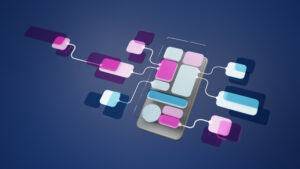 User experience (UX) and user interface (UI) design are critical determinants of a website’s effectiveness. Good UX design facilitates seamless interaction, fosters trust, and aligns with the audience’s objectives. Good UI UX design, in its optimal state, supports users in accomplishing tasks with minimal friction or confusion.
User experience (UX) and user interface (UI) design are critical determinants of a website’s effectiveness. Good UX design facilitates seamless interaction, fosters trust, and aligns with the audience’s objectives. Good UI UX design, in its optimal state, supports users in accomplishing tasks with minimal friction or confusion.
Contrarily, bad UI design impedes navigation and creates barriers, incentivizing users to abandon their session. Bad UI UX design can cause irreparable harm to brand credibility. The history of the internet is replete with sites whose hostile or perplexing interfaces precipitated their rapid decline.
The formative years of web development in the late 1990s and early 2000s witnessed considerable experimentation regarding site architecture, navigation, and design. During this era, a lack of standardized guidelines often resulted in design anarchy, with usability sacrificed for novelty or aesthetic ambition. Analysis of the collapse of several early e-commerce platforms demonstrates a direct relationship between poor design decisions and reduced user retention.
Complex or ambiguous navigation confounds users, making it difficult to find relevant information. Historical sites, such as early content portals with labyrinthine drop-down menus, routinely witnessed high bounce rates.
Slow-loading sites are among the foremost offenders in bad UI design, particularly notable during the dial-up and early broadband years. However, this problem remains pervasive, often exacerbated by poorly optimized assets or excessive scripts.
Pop-ups and overlays gained notoriety for their prevalence among early web advertising models. While effective in capturing attention, such elements often undermine perceived credibility and user autonomy.
Sites with low-contrast fonts, miniscule text, or stylized scripts impede content consumption. This trend, notable among early fashion and lifestyle blogs, continues to be recapitulated by visually driven brands today.
The shift to mobile browsing irrevocably altered UI and UX paradigms. Sites designed solely for desktop now suffer from truncated content, unusable menus, and distorted layouts on smartphones.
Ambiguous, hidden, or misleading CTAs are symptomatic of both bad UI UX design and failed conversion strategy. Numerous e-commerce failures can be traced to customers unable to identify the next step in the sales funnel.
 Ground Approach in Research and User Testing
Ground Approach in Research and User TestingRigorous user research is foundational for good UI UX design. Utilizing heatmaps, analytics, and structured feedback sessions clarifies user pain points.
Web accessibility is not a peripheral concern but central to modern design. Historical analysis of accessibility lawsuits under the Americans with Disabilities Act (ADA) reveals the legal, financial, and reputational risk in neglecting inclusive best practices.
Best practice dictates a cycle of deployment, measurement, refinement, and redeployment. Web standards and user preferences evolve, necessitating ongoing investment in refinement.
Design decisions reverberate beyond aesthetics, directly determining a website’s ability to engage and convert. The annals of digital history are replete with cautionary tales of sites that neglected usability in pursuit of novelty or expediency, often with dire results.
Website owners and small business leaders can secure their digital foothold by internalizing the lessons of bad UI UX design and investing in evidence-based practices. At ESEOSPACE, we advocate for a disciplined, research-driven approach informed by both the successes and failures chronicled over decades of web evolution.
For a comprehensive audit and expert recommendations on elevating your own site’s user experience, contact the ESEOSPACE team. Ensuring that your digital presence reflects the highest standards of good UI UX design is not simply a matter of preference, but of long-term economic survival.
Leverage our expertise in Website Design + SEO Marketing, and spend your time doing what you love to do!